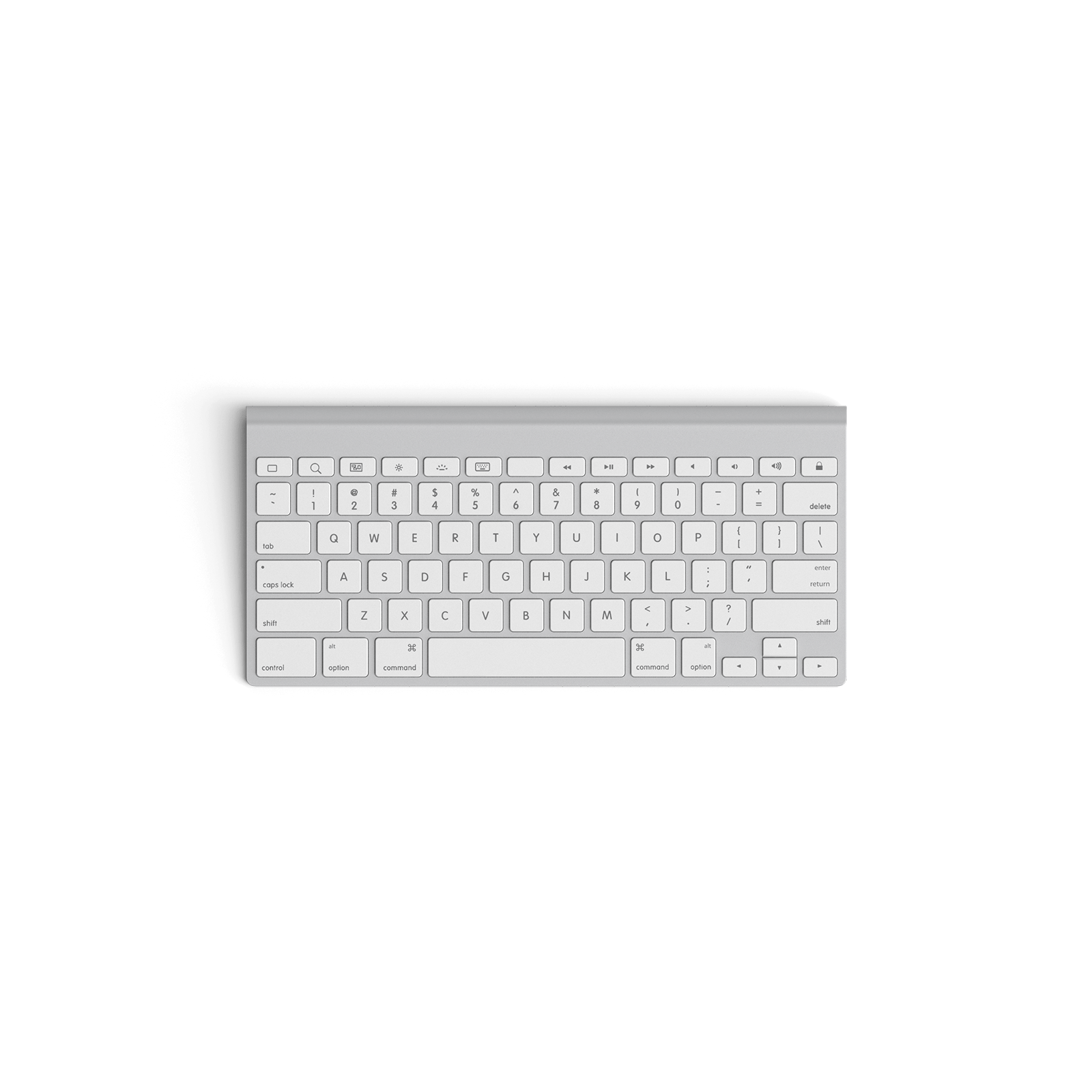Shortcut Keyboard ini mempermudah hidup Anda. Berikut 70+ Shortcut Keyboard MacOS dan Windows yang memudahkan hidup Anda.
Shortcut keyboard merupakan kombinasi dua tombol yang dapat menyingkat perintah dalam sebuah sistem operasi. Yang populer biasanya Ctrl+C dan Ctrl+V di Windows untuk copy dan paste.
Akan tetapi bukan hanya dua itu saja, dalam dua sistem operasi yang populer di dunia, yaitu MacOS dan Windows, mengenal puluhan shortcut keyboard yang memudahkan pengguna dalam mempersingkat sebuah perintah.
Apabila Anda menggunakan mouse, Anda dapat menggunakan beberapa operasi sebelum akhirnya ke perintah yang dikehendaki. Akan tetapi dengan shortcut keyboard ini, Anda cukup menekan kombinasi tombol sekali saja.
Selain Ctrl+C atau menekan tombol Ctrl dan C untuk perintah copy atau salin, di Windows ada banyak shortcut keyboard. Begitu juga di MacOS.
Nah, kali ini devina.ID akan menyajikan artikel dan daftarnya untuk Anda.
Apa yang dimaksud dengan shortcut keyboard?
Shortcut keyboard merupakan kombinasi dua atau lebih tombol di keyboard yang berfungsi untuk memunculkan perintah tertentu. Umumnya shortcut keyboard dapat digunakan di berbagai program di Windows, mulai dari Microsoft Word, Excel, Google Chrome, hingga program lainnya.
Secara singkat, shortcut berarti tombol cepat yang memudahkan pengguna untuk menjalankan perintah pada sistem kerja elektronik. Penggunaan tombol shortcut atau dikenal juga dengan hotkey dapat mengoperasikan komputer melalui keyboard saja tanpa bantuan mouse sedikit pun.
Cara menggunakan Shortcut Keyboard
Untuk dapat menggunakan shortcut keyboard Anda harus menekan tombol keyboard dua atau lebih secara bersamaan.
Kebanyakan kombinasi tombol keyboard yang sering digunakan adalah Ctrl (Control) dan Alt (Alternate).
Anda tinggal mengkombinasikan saja dengan tombol keyboard apa untuk menghasilkan shortcut yang Anda inginkan.
Berikut beberapa kepanjangan dari beberapa tombol keyboard yang perlu Anda ketahui:
- Esc = Escape
- Fn = Function
- Ins = Insert
- Del = Delete
- Caps Lock = Capitals Lock
- PrtSc = Print Screen
- NumLock = Numeric Lock
- ScrLk = Scroll Lock
- Tab = Tabulator/Tabulation
Berikut ini daftar deretan shortcut keyboard yang dapat digunakan di MacOS dan Windows, silakan dihafalkan dan dipraktekkan.
| Shortcut | macOS | Windows 11 |
|---|---|---|
| Basics | ||
| Copy | Command + C | Ctrl + C |
| Cut | Command + X | Ctrl + X |
| Paste | Command + V | Ctrl + V |
| Undo | Command + Z | Ctrl + Z |
| Find | Command + F | Ctrl + F |
| Search and replace | Command + H | Ctrl + H |
| Select all | Command + A | Ctrl + A |
| Bold | Command + B | Ctrl + B |
| Italic | Command + I | Ctrl + I |
| Underline | Command + U | Ctrl + U |
| Superscript | Command + Control + + | Ctrl + Shift + = |
| Subscript | Command + Control + – | Ctrl + = |
| Rename | Return | F2 |
| File menu | Command + F2 and F | Alt + F |
| Edit menu | Command + F2 and E | Alt + E |
| View menu | Command + F2 and V | Alt + V |
| Command + P | Ctrl + P | |
| Command Prompt/Terminal | ||
| Copy | Command + C | Ctrl + C |
| Paste | Command + V | Ctrl + V |
| Select current line | Triple-click the line | Ctrl + A |
| Move one line up/down | Option + Command + Page Up / Option + Command + Page Down | Ctrl + Up / Ctrl + Down |
| Search | Command + F | Ctrl + F |
| New tab | Command + T | Ctrl + Win + T |
| List files and folders | ls | dir |
| Full path of current folder/directory | pwd | cd |
| Change folder/directory | cd <path to directory> | cd <path to directory> |
| One directory up in directory tree | cd .. | cd.. |
| Move to root directory | cd | cd |
| Create new directory in current directory | mkdir myFolder | mkdir newFolder |
| Create new file | cat > fileName(.txt) | echo some-text > fileName(.txt) |
| Remove a directory | rmdir myFolder | rmdir myFolder |
| Rename a directory | mv oldFolderName newFolderName | ren oldFolderName newFolderName |
| Copy a directory | robocopy myFolder <path to destination directory> | cp -r myFolder <path to destination directory> |
| Move a directory | move myFolder <path to destination directory> | mv myFolder <path to destination directory> |
| Remove a file | del myFile | rm myFile |
| Rename a file | ren oldFileName newFileName | ren oldFileName newFileName |
| Copy a file | cp myFile <path to destination directory> | copy myFile <path to destination directory> |
| Move a file | mv myFile <path to destination directory> | move myFile <path to destination directory> |
| Clear the screen | clear | cls |
| Concatenate and print a file | cat myFile | myFile |
| Count lines in a file | wc -l myFile | C:/../myFile PIPE** find “” /v /c |
| Close window | Shift + Command + W | Type Exit then Enter |
| Browser | ||
| New tab | Command + T | Ctrl + T |
| Focus on browser address bar | Command + L | Alt + D |
| Go to browser home page | Command + Home | Alt + Home |
| Add .com to URL | Command + Return / Control + Return | Ctrl + Enter |
| Add to current page bookmark | Command + D | Ctrl + D |
| Close current window | Command + F11 | Ctrl + W |
| Desktop | ||
| System search | Command + Space, then type | Windows, then type |
| Show or hide desktop | Command + Mission Control | Windows + D |
| Peek desktop | Command + F3 | Windows + , |
| Resize or minimize app | Command + M | Windows + Down arrow |
| Minimize all apps | Command + Option + M | Windows + M |
| Switch between active windows | Command + Tab | Alt + Tab |
| Close active window | Command + W | Alt + F4 |
| Toggle full screen | Command + Control + F | F11 |
| Launch taskbar app with the position specified by the number | Fn + Control + F3 then Left arrow and Return | Windows + Number |
| Save screenshot of the screen | Command + Shift + 3 | Windows + Print Screen |
| Copy screen screenshot to clipboard | Command + Control + Shift + 3 | Print Screen |
| Copy active window screenshot | Command + Control + Shift + 3 | Alt + Print Screen |
| Narrator in Windows / VoiceOver in Mac | Command + Fn + F5 | Windows + Ctrl + Enter |
| Start menu in Windows / Dock in Mac | Command + Option + D | Windows |
| File Explorer in Windows / Open Search in Finder | Command + Option + Space | Windows + E |
| Character Map | Command + Control + Space | Windows + R, type charmap, then Enter |
| Settings / Preferences | Command + , | Windows + I |
| Power | ||
| Lock desktop | Command + Control + Q | Windows + L |
| Sign out | Command + Option + Shift + Q | Ctrl + Alt + Del, click Sign out |
| Sleep or standby | Command + Option + Eject | Windows + X then U then S |
| Shutdown | Command + Control + Option + Eject | Windows + X then U then U |
| Restart | Command + Control + Power | Windows + X then U then R |
| Force shutdown | Hold power button for longer than 1.5 seconds | Hold power button |
- Clothing18 products
- All Clothing5 products
- Dress3 products
- Long Dress3 products
- Top15 products